
Game Guide
This is a detailed guide to how to play Warhammer Combat Cards, covering cards, deck-building, battles, traits and so on. The guide is intended for players who’ve been playing the game for a while and want to dig a little deeper, so it goes into quite a lot of detail!
We’ve broken the guide up with the tabs below, so you can jump to the section you’re interested in.
Let us know if the information you want isn’t here, so we can update the guide. You can get in touch via our contact page.
Cards
blank
1. Warlords
Cards with a gold border are Warlords – you must have one of these in your deck, and the goal of battles is to reduce your opponent’s Warlord to zero Wounds before they do it to yours.
2. Bodyguards
Other cards are bodyguards – you can have up to eight of these in your deck (depending on your Rank – you unlock more ‘card slots’ as you increase your Rank).
3. Points cost
Each card costs points to include in your deck – the higher the points the more powerful the card.
4. Faction
There are eight factions in the game, with every card belonging to one of them. Factions determine which cards you can / can’t include in your deck – based on the faction of the Warlord you’ve chosen.
5. Wounds
If a card is reduced to zero Wounds, it is defeated and removed from the battlefield. If this happens to your Warlord, you lose the battle immediately.
6. Ranged attack
Shows the amount of damage the card will inflict if you choose to make a ranged attack this turn.
If the number is green then the card has been ‘buffed’, increasing the damage its next attack of this type will do. If the number’s red, then it has been ‘debuffed’ lowering the damage its next attack will cause.
7. Psychic attack
Shows the amount of damage the card will inflict if you choose to make a psychic attack this turn.
If the number is green then the card has been ‘buffed’, increasing the damage its next attack of this type will do. If the number’s red, then it has been ‘debuffed’ lowering the damage.
8. Melee attack
Shows the amount of damage the card will inflict if you choose to make a melee attack this turn.
If the number is green then the card has been ‘buffed’, increasing the damage its next attack of this type will do. If the number’s red, then it has been ‘debuffed’ lowering the damage.
9. Buffed / debuffed attacks
If any of the attack numbers are green then that attack has been ‘buffed’, increasing the damage its next attack of this type will do. If the number’s red then it has been ‘debuffed’, lowering the damage.
10. Ready stat
Every card has one stat that it ‘affects’ when the card Readies, and this icon shows which stat that is.
A card Readies if it cannot make the attack type you’ve chosen this round because it has zero in that attack. For example, if you choose to make a psychic attack then all your cards with zero in their psychic attack stat will instead Ready.
If the Ready icon is green – the card will buff the attack type shown by the icon, meaning the next time you choose to make this attack type all your cards will do more damage.
Example – a card has a green ‘ranged attack’ symbol on the attack types it can’t make. Therefore each time this card Readies it increases the damage your cards inflict with their next ranged attack.
If the icon is red instead of green, then the card will debuff this attack type when it Readies. This means the next time your opponent chooses to make this attack type all their cards will do less damage.
11. Name and description
All cards show the name and description of the 40K miniature on them.
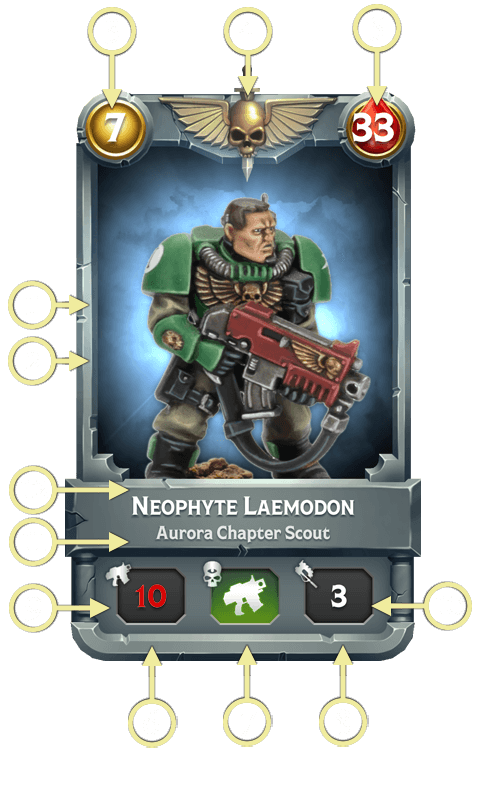
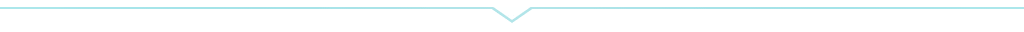
Battles
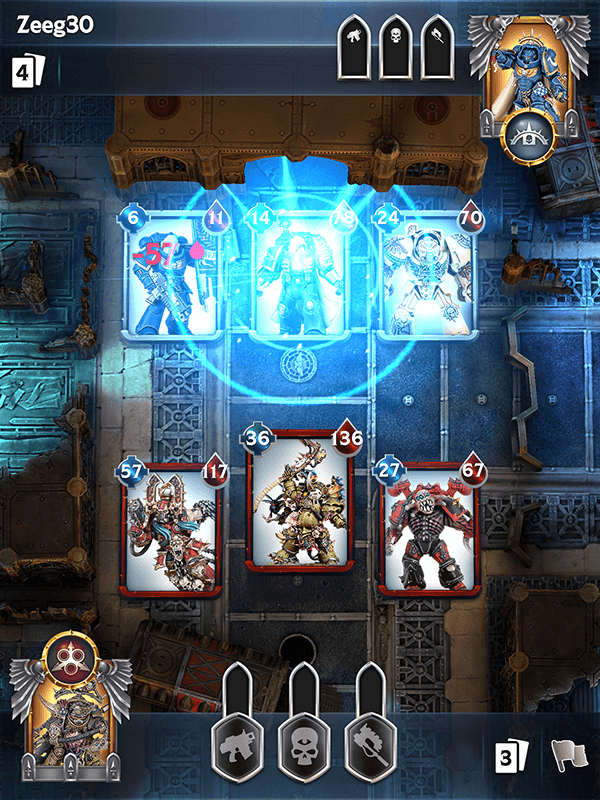
blank
Your opponent
Each battle is against a deck created either by:
Another player who’s not online right now (meaning your deck is battling opponents while you’re offline). This player’s deck will be controlled by the AI.
The AI (usually in Campaigns).
Each player has a Match Making Ranking which is used to calculate who you are matched against. Your score goes up as you win battles.
Deck Initiative
At the start of each battle the Initiative value of each card in both decks is displayed, and the faster (higher number) deck gets to choose the first attack.
Deck initiative is the average of the initiative of all the cards in that deck.
You can see your deck’s initiative changing on the ‘edit deck’ screen as you add or remove cards.
Deploying and moving cards
There are three battlefield ‘slots’ which you can deploy cards to – left, centre and right.
Deploy cards by holding and dragging them from your hand to the slot you choose.
Cards attack the card opposite them, unless there’s no card there – in which case they attack the centre card.
You are dealt three cards from your deck, and must drag one to a slot to deploy it. If you need to deploy another card, then a new one will be dealt from your deck to your hand.
As you’re deploying cards you can ‘hover’ them over cards you’ve already deployed, letting you shift cards left / right to target new enemies. This is the only way you can move cards that are already on the battlefield.
Note that Warlord cards always deploy to the centre of the battlefield and will rearrange your cards on the battlefield to do so.
Choosing an attack
When it’s your turn you can choose whether to make a melee (close combat), ranged (shooting) or psychic (the power of the Warp) attack.
Tap one of the three attack icons at the bottom of the screen to see how much damage your – and your opponent’s – cards will do to the cards opposite them.
You can tap each attack icon to see the different damage numbers – you only confirm your attack choice if you tap the same attack icon a second time.
Your cards attack first when you choose the attack, and your opponent’s go first when they choose. Use this to make tactical choices (if a card is destroyed before it gets to make its attack then obviously it can’t attack back).
Which cards will attack
If a card shifts position when you choose an attack type, then that card will deliver an attack to the card opposite it.
‘Readying’ – when cards can’t attack
If a card doesn’t shift when you choose an attack type, then that card cannot make that attack. Instead it will Ready.
End of Round bonus
At the end of each round, the two attack types you did not choose get an automatic boost – and the same thing happens to your opponent’s attacks at the end of their round.
For example, if you chose to make a melee attack, at the end of that round both your ranged and psychic attacks will be boosted and will do more damage next time you choose them.
Card wounds
When cards are attacked they lose Wounds.
Cards with zero Wounds are destroyed.
If a bodyguard is destroyed, you will need to deploy a new one (if you have any left in your deck).
If a Warlord is destroyed that player immediately loses the battle.
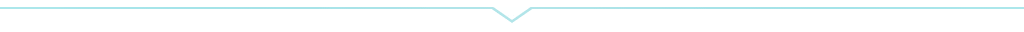
End of battles
Victory / defeat
Reducing the enemy Warlord to zero Wounds wins you the battle and earns you a Warlord pack full of cards – see gaining cards for more details.
If you lose the battle, then you don’t get a Warlord pack.
Skulls earned
Whether you win or lose a battle, each bodyguard you’ve destroyed earns you a skull.
Collect 10 skulls to win a skull pack full of cards – see gaining cards for more details.
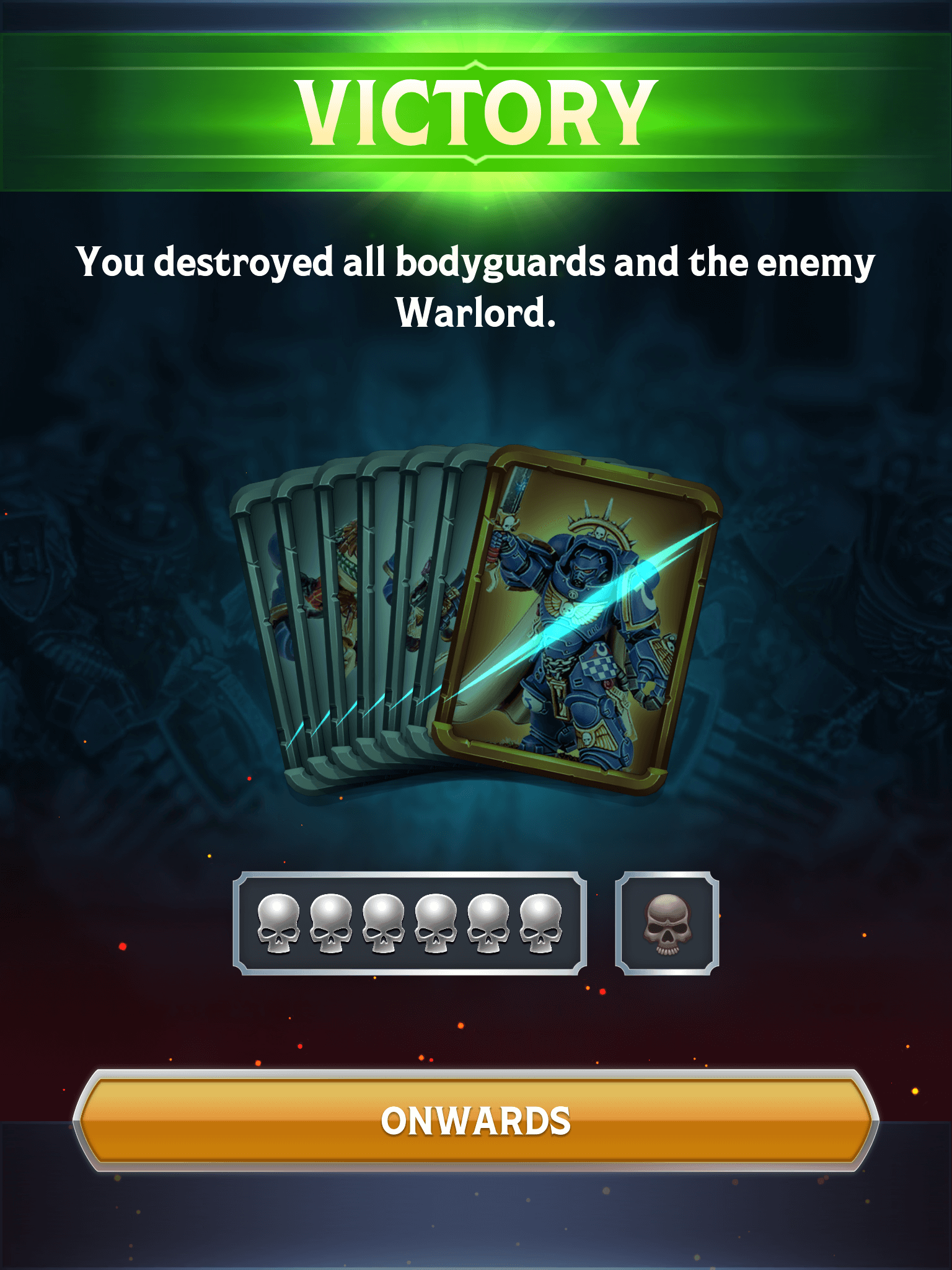
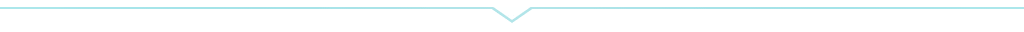
Deck building
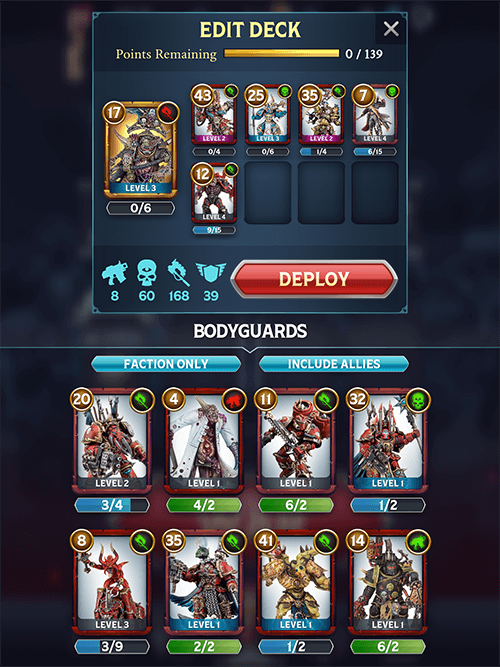
blank
Warlord
Each deck contains exactly one Warlord. Your Warlord choice determines your deck’s faction, dictating which cards can and can’t be used (your allies).
Campaigns specify a faction all players must use, restricting which Warlords you can take.
Warlords are powerful cards with a ‘special rule’ and high Wounds, but if they’re destroyed then you immediately lose the battle. As a result, unless you have a plan in mind it’s usually best to deploy your Warlord late in the battle.
Because Warlords have a lot of Wounds, it may not always be the best tactic to focus all your best cards on them. Removing their bodyguards means all three of your cards can then attack the Warlord together, while it only gets one attack back.
Warlords have a point cost (in the top left corner of the card) to include in your deck. This affects how many points you have left to include bodyguards in your deck.
Bodyguard
Decks can include bodyguards, chosen from your Warlord’s faction or cards allied to your Warlord’s faction. More on factions, below.
There’s a huge range of bodyguards, from expensive but powerful to cheap ‘cannon fodder’ – it’s up to you whether you build an elite or horde style deck, and whether you focus on an attack type or generalise.
It doesn’t matter how many of your bodyguards are destroyed in a battle, only that your Warlord survives.
Points cost and limits
Your Warlord and each bodyguard uses some of the points you have to build your deck, and you can’t deploy to battle if you’ve spent too many points on your deck (remove some cards to get below your points limit).
You’re restricted to a single Warlord card in your deck.
The number of bodyguards you can take is also restricted by your Rank – it doesn’t matter if you have points remaining, you can’t add more bodyguards than you have ‘card slots’.
Generally, it’s a good idea to spend as many of your points as possible – there’s no bonus for points left over.
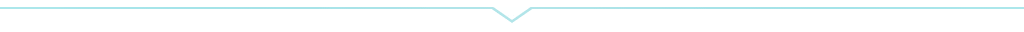
Factions
blank
The factions
You can find much detailed looks at each of Combat Cards’ factions in the early Dev Blogs at but here’s a very quick overview:
Space Marines – A large faction containing all the Space Marine Chapters. Most Space Marine cards can make at least two of the attack types, meaning they’re flexible in battle, but tend towards higher points costs.
Chaos – This faction includes Chaos Space Marines and Chaos Daemons, so is extremely flexible, but with a tendency towards melee and psychic attacks. Chaos decks put the most emphasis on their Warlord, so should be built around this.
Necrons – Necrons have no psychic attacks, but can do well in both ranged and melee combat. Their speciality is survival, outlasting other factions with the number of cards and Wounds they can bring to battle.
Orks – Ork decks are usually focused on melee combat, but this means thought needs to be given to how they’ll deal with opponents who are even better at melee combat than they are! Careful card deployment can help with this.
Servants of the Emperor – Because it includes all the Imperial armies other than Space Marines, this is the largest and most diverse faction. Decks tend towards melee or ranged attacks; and can easily fill all bodyguard slots with cheap cards.
Aeldari – Contains the Drukhari, Craftworlds, Harlequins and Ynnari, so Aeldari decks are highly flexible. They’re also one of the more ‘psychic’ factions, meaning you can balance all the attack types or focus on one.
Tyranids – Favour melee attacks, but can create decks around ranged or psychic combat. Decks can be built around a horde of cheap cards or a few, high Wound monsters, but a combination of both offers the most flexibility.
T’au – Favour ranged attacks (and are probably the strongest faction in this area) but have no psychic cards at all. T’au decks tend towards a few very high Wound cards supported by cheap infantry and Drones.
Allied factions
Currently, these factions are ‘allied’ and can be used in each other’s decks during battles:
- Imperial = Space Marine and Servants of the Emperor cards.
- Destroyer = Chaos, Tyranid and Ork cards.
- Ascendant = Necron, Aeldari and T’au cards.
Note that no allies are allowed in Campaigns, so you’re restricted to only cards of the faction all players must use in the Campaign.
Use the ‘Faction only’ and ‘Include Allies’ buttons on the deck building screen to toggle which cards you can see.
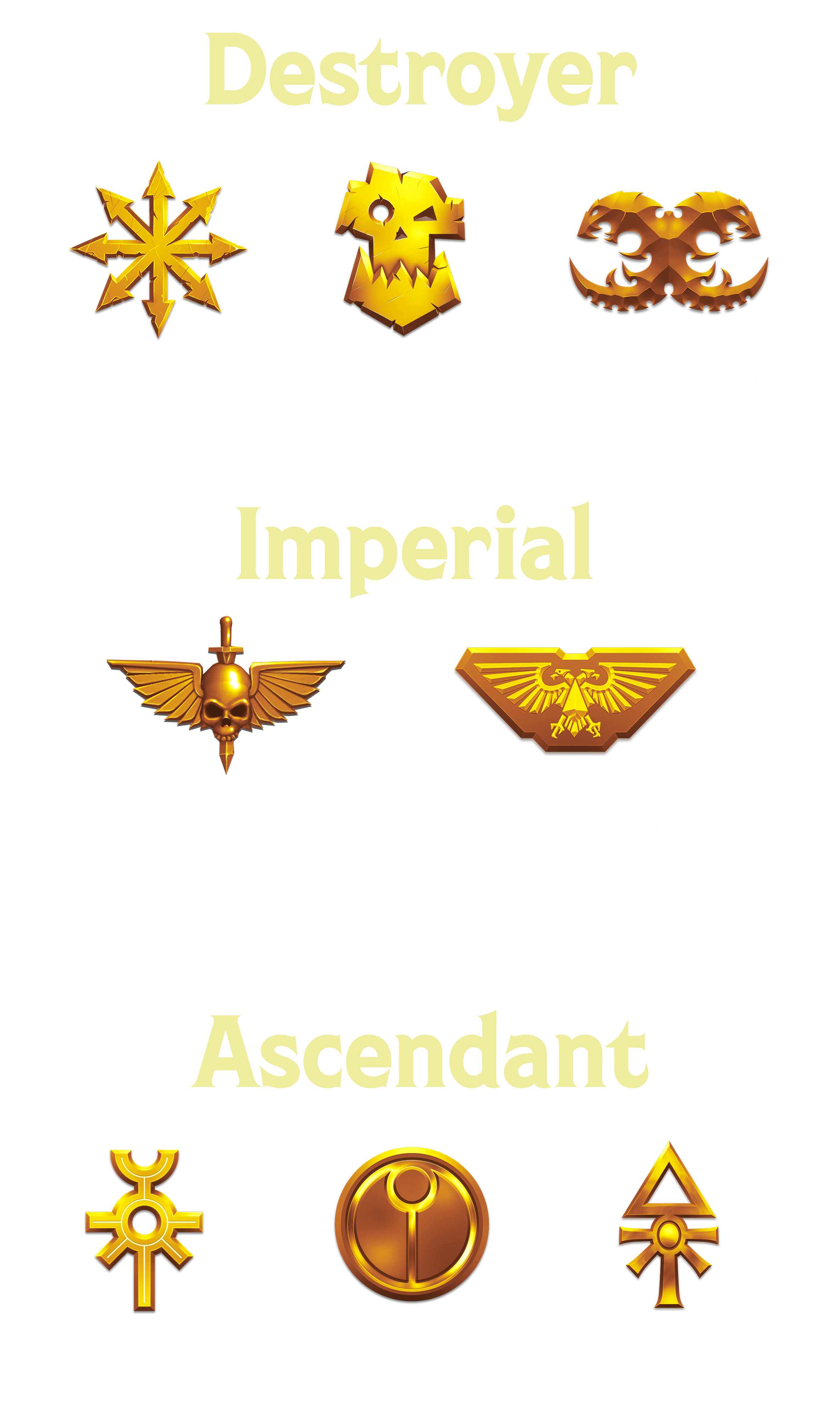
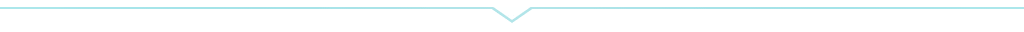
Ranks

blank
What Rank does
The number in the top left corner of most screens is your Rank, and the bar next to it shows how many Experience Points (XP) you have and how much more XP you need to increase your Rank.
The cards you can earn from packs (whether won in battles or purchased from the store) are limited by your Rank. For example, you cannot get a Rank 4 card from a pack if you’re Rank 3 or lower.
Rank up rewards
Each time you increase your Rank you earn a reward, which can include:
Access to new cards from packs (it doesn’t get you more cards per pack, just access to cards that were locked before).
More points to spend on the Warlord / bodyguards in your deck.
Access to new game features, giving you new ways to play as your Rank increases.
More bodyguard slots, allowing you to take more bodyguards in your deck.
How to increase your Rank
You earn XP each time you complete an Objective. More on these in the Objectives section.
You also earn XP each time you upgrade your cards.
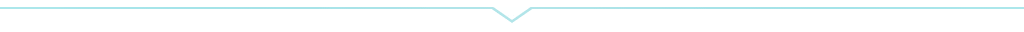
Objectives
What are Objectives?
These are goals to work towards, each with a specific ‘thing’ you need to do, and an XP reward for completing them.
You can view your current Objectives and claim their rewards by tapping the Objectives icon on the main screen.
Remember, you also gain XP each time you upgrade a card.
Completing Objectives
Some Objectives ask you to upgrade cards or log in, but most require you to take part in battles. You progress these with every battle you do – including Campaign battles.
When you’ve completed an Objective the Objectives button will glow, and display a (!). Simply tap the ‘Claim’ button on the completed Objective to receive the XP.
Gaining Objectives
You receive new Objectives each day, with Objectives you haven’t finished remaining in your list until you complete them.
There is a maximum number of Objectives you can have at the same time, so you’ll need to finish some to make more appear.

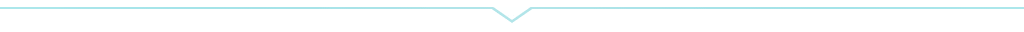
Upgrading
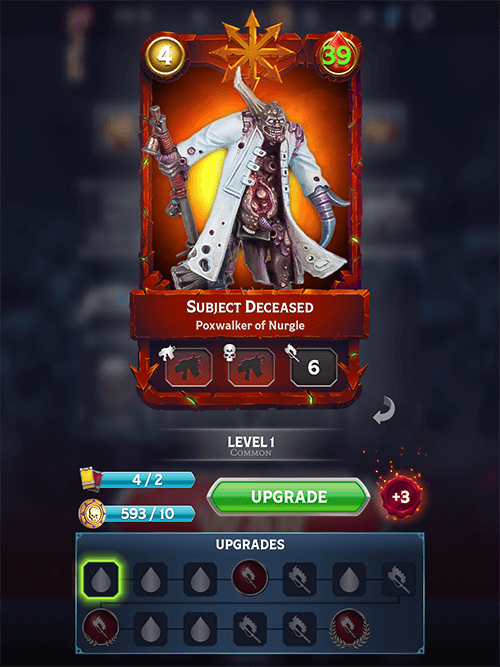
blank
Upgrading costs
To upgrade a card, you need:
Enough duplicate copies of that card.
Enough coins to pay for the upgrade.
Both of these costs increase the more times you upgrade a card.
Rarer cards need more duplicates / coins to be upgraded but have shorter ‘upgrade paths’.
Upgrade paths
Each card has a list of upgrades it advances along as you upgrade it – called its ‘upgrade path’.
The upgrade path shows the stats which will be improved by the next upgrade this card gets, and the green, pulsing numbers show the current / new numbers for that stat.
Upgrades can increase:
The card’s melee attack + its Wounds.
The card’s ranged attack + its Wounds.
The card’s psychic attack + its Wounds.
Just the card’s Wounds (by a high amount).
Or the card gains / improves its trait.
Gaining cards traits
Each card has a single trait, which is unlocked with an upgrade, then improved twice by further upgrades. Legendary cards begin with their trait, but can still upgrade it twice.
Traits are special actions which the card makes the moment you deploy it to the battlefield.
Warlord special rules
Warlord cards have a special rule, but these are fixed and don’t get upgraded.
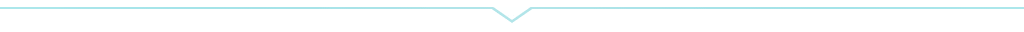
Currencies
blank
Coins
These are used to upgrade your cards, with each level of an upgrade costing more coins.
You get coins from skull packs and free packs, or you can purchase them from the store.
Plasma
This is used for:
Immediately opening a Warlord pack, rather than waiting for it to count down.
Purchasing coins in the store.
Purchasing card packs in the store.
You can purchase plasma directly from the store, or get it from skull and timed packs.
Cards
You need a diverse range of cards to:
Give you more deck building options (so you can build decks around specific attack types and tactics).
To ensure you can join each Campaign (every Campaign requires you to use a specific faction, so you need at least a Warlord of that faction to be able to take part).
You also need duplicates of cards to upgrade them.

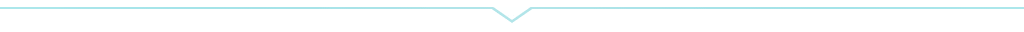
Progression

blank
Warlord packs
You get one of these for defeating an enemy Warlord in battle.
Each Warlord pack takes time to open – the better the pack the longer it takes.
You can only have one Warlord pack opening at a time, and you must choose a pack to start opening (don’t forget to do this before finishing your play session).
If all your Warlord pack ‘slots’ are full then you no longer earn them for winning battles (but can still earn a skull pack).
Skull packs
You earn one of these for destroying 10 enemy bodyguards, over as many battles as this takes. You earn skulls whether you win or lose those battles.
When you open a skull pack there’s a time limit before you can earn another skulls pack (though you still get Warlord packs for victories in that time).
Free packs
You get one of these just for logging in, so don’t forget to do that regularly.
The in-game store
You can get the following from the in-game store (though you need to reach a high enough Rank to unlock the store).
Card packs – These contain cards from all factions, and they’re ‘Rank restricted’.
Faction packs – The cards from these packs are guaranteed to be from the factions shown on the pack. They’re also Rank restricted.
Campaign packs – These contain cards from both the factions taking part in the currently active Campaign (and as you need to be Rank five to take part in Campaigns, you also need to be that Rank to purchase these packs). These packs are NOT Rank restricted.
What does Rank restricted mean?
Each card has a Rank, and you can only get that card from packs you win or purchase if you’re that Rank or above. Example – if a card is ‘Rank six’, then you can only get it from packs when you’re Rank six or higher.
However, if a pack is not Rank restricted then it contains ALL cards from that faction, irrespective of your current Rank.
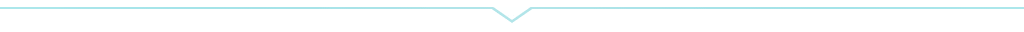
Campaigns
blank
What are campaigns?
Campaigns are timed events where all the players involved battle increasingly difficult AI controlled decks.
Players take control of one side of the campaign, and the AI the other.
Each time you defeat the AI’s deck you score Victory Points, but the AI gets more powerful for your next battle.
Losing to the AI doesn’t score or lose you points, but does make your next AI opponent less powerful.
How to unlock them
Reach Rank five to unlock Campaigns.
Which factions are involved
Each Campaign is based on a famous battle from Warhammer 40,000 lore and features the main two factions from that battle.
Players control one faction, and your deck is limited to only cards from that faction (i.e. you cannot take allied cards). This means to take part in every Campaign you’ll need to be able to build a deck from every faction.
Note that your Campaign deck is separate from your ‘normal’ deck – editing one doesn’t affect the other.
Campaign goals
Campaign battles work in the same way – destroy the enemy Warlord before they destroy yours.
As you win battles the AI will get more and more points to spend on its deck, and it will also upgrade its cards.
The goal of the Campaign is to win as many battles as possible before the Campaign finishes.
Each battle you win earns you Victory Points.
As the AI gets more points to spend each time it loses, the amount of Victory Points you earn for defeating it increases.
Losing a battle doesn’t cost you Victory Points and gives the AI less points in its next battle (however, see Energy).
Campaign rewards
When the Campaign ends you will be ranked with all other players taking part in the Campaign.
The more Victory Points each player has relative to everyone else, the higher up the leaderboard they will be placed (note – the actual number of Victory Points you have doesn’t matter – only where that places you in comparison to everyone else).
As soon as you’ve joined a Campaign (won a battle) you can see your current leaderboard position and the prizes you’ll earn if nothing changes.
At the end of the Campaign you score all the prizes shown for your position on the leaderboard AND all the prizes below that. Prizes can be:
1 – 3 copies of guaranteed cards.
Campaign packs of cards from the factions taking part in the current Campaign.
Note that you don’t earn Skulls or Warlord packs for winning Campaign battles – only Victory Points.
Campaign energy
Each Campaign battle costs you a point of ‘energy’, and that energy is spent whether you win / lose the battle.
Energy comes back over time, and cannot be purchased.

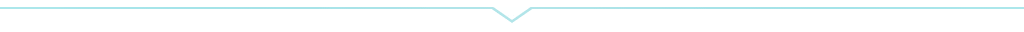
Warlord rules
blank
What are special rules
Each Warlord has a ‘special rule’ which reflects how their faction fights in Warhammer 40,000. This special rule rewards you for taking cards of the Warlord’s faction, but doesn’t prevent you using allies – you just get less benefit from the special rule.
You can see each Warlord’s special rule in three places:
On the card collection screen, by tapping a Warlord to display it full screen, then by selecting the ‘special rule’ tab.
On the pre-battle screen where you choose to deploy or edit your deck.
During battles, by tapping either Warlord’s ‘portrait’ in the corner of the screen. This works whether the Warlord is deployed or still in the player’s deck.
General rules of special rules
Unlike traits (which only activate once and are done), special rules are always active.
Some special rules require your Warlord to be deployed to the battlefield to work, but those rules will spell that out. If a rule doesn’t say this, then it doesn’t matter if your Warlord is deployed to the battlefield or not, their special rule still triggers each time its condition is met.
Example – Space Marine Warlord Captain Acheran’s special rule increases his Wounds each time you deploy a Space Marine card to the battle. This happens whether Captain Acheran is on the battlefield or still in your deck / hand.
Notes on per faction special rules
Space Marine Warlord special rules
Space Marine Warlord special rules trigger when you deploy a card of their faction to the battlefield.
Ork Warlord special rules
This faction’s Warlord special rules trigger when one of your Orks destroys an enemy card.
Chaos Warlord special rules
Chaos Warlord special rules trigger whenever your Warlord does something specific (such as make an attack). This means the Warlord needs to be deployed for the special rule to trigger, but their rules are more powerful to reflect the added risk.
Tyranid Warlord special rules
Tyranid Warlord special rules trigger at the start of each of your turns.
Aeldari Warlord special rules
Aeldari Warlord special rules trigger whenever a card (yours or your opponent’s) is destroyed.
Necron Warlord special rules
Necron Warlord special rules trigger when one of your cards Readies.
Servants of the Emperor Warlord special rules
This faction’s Warlord special rules trigger whenever one of your Servants of the Emperor cards (not your opponent’s) is destroyed.
T’au Warlord special rules
T’au Warlord special rules trigger when the last card of your deck is deployed to the battlefield. This means they can only trigger once, so they tend to be very powerful.

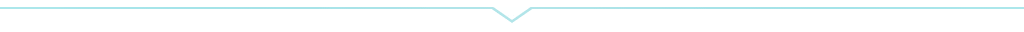
Traits
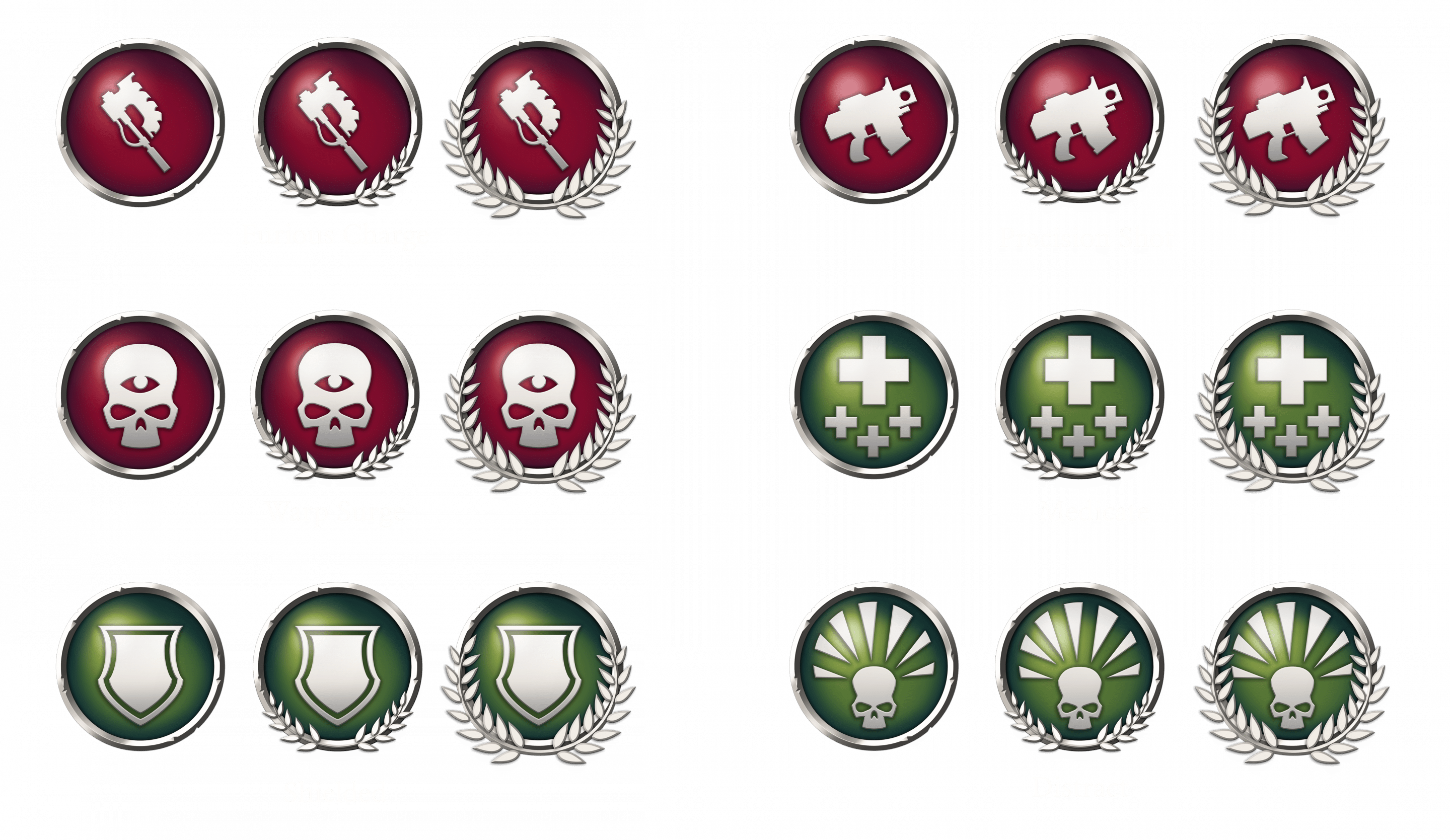
blank
Gaining and upgrading traits
Each card has a single ‘trait’, which is unlocked when you upgrade that card to a high enough level. Legendary cards begin with their trait unlocked.
Further upgrades to that card will eventually increase the power of the card’s trait, and this can happen twice.
When traits trigger
Unlike a Warlord’s special rule, which is always active, card traits go off as soon as you deploy that card to the battlefield and are then ‘done’.
Each trait has a different one-use effect, with that effect becoming more powerful as the trait is upgraded.
Current trait list
Furious Charge – when you deploy this card it inflicts 25% of its melee damage to the card opposite it. Upgrades increase this to 50% and then to 75% of its melee damage.
Precision Shot – when you deploy this card it inflicts 25% of its ranged damage to the card opposite it. Upgrades increase this to 50% and then 75% of its ranged damage.
Warp Surge – when you deploy this card it inflicts 25% of its psychic damage to the card opposite it. Upgrades increase this to 50% and then 75% of its psychic damage.
Medicae – when you deploy this card it heals each of your cards on the battlefield by +5 Wounds. Upgrades increase this to +10 and then +15 Wounds.
Shielded – when you deploy this card it ignores the first attack that would deal damage to it. Upgrades increase this to ignoring the next two, then three attacks.
Distract – when you deploy this card all enemy cards must attack it (instead of the cards opposite them) with their next attack. However, the card gets a 10% reduction in the damage it takes from those attacks. Upgrades increase this to forcing all enemies to attack it with their next two, then three attacks, and increase the damage reduction to 20% and then 30%.
Additional traits will be added to the game over time, and cards with the above traits may instead swap to newly added traits (the goal is for all cards to have a trait which best reflects how they fight in the Warhammer 40,000 tabletop game, but this will take time to implement).